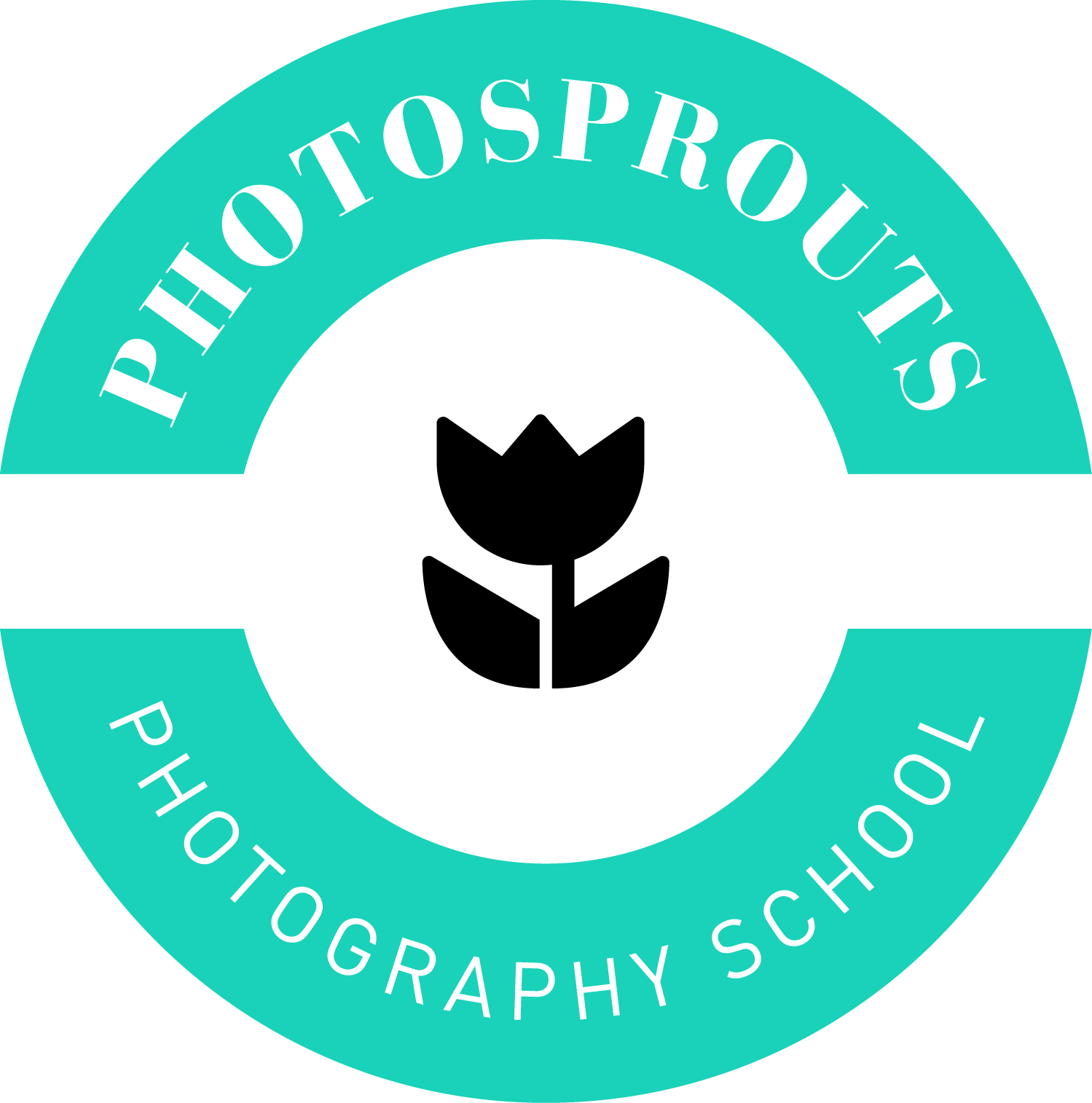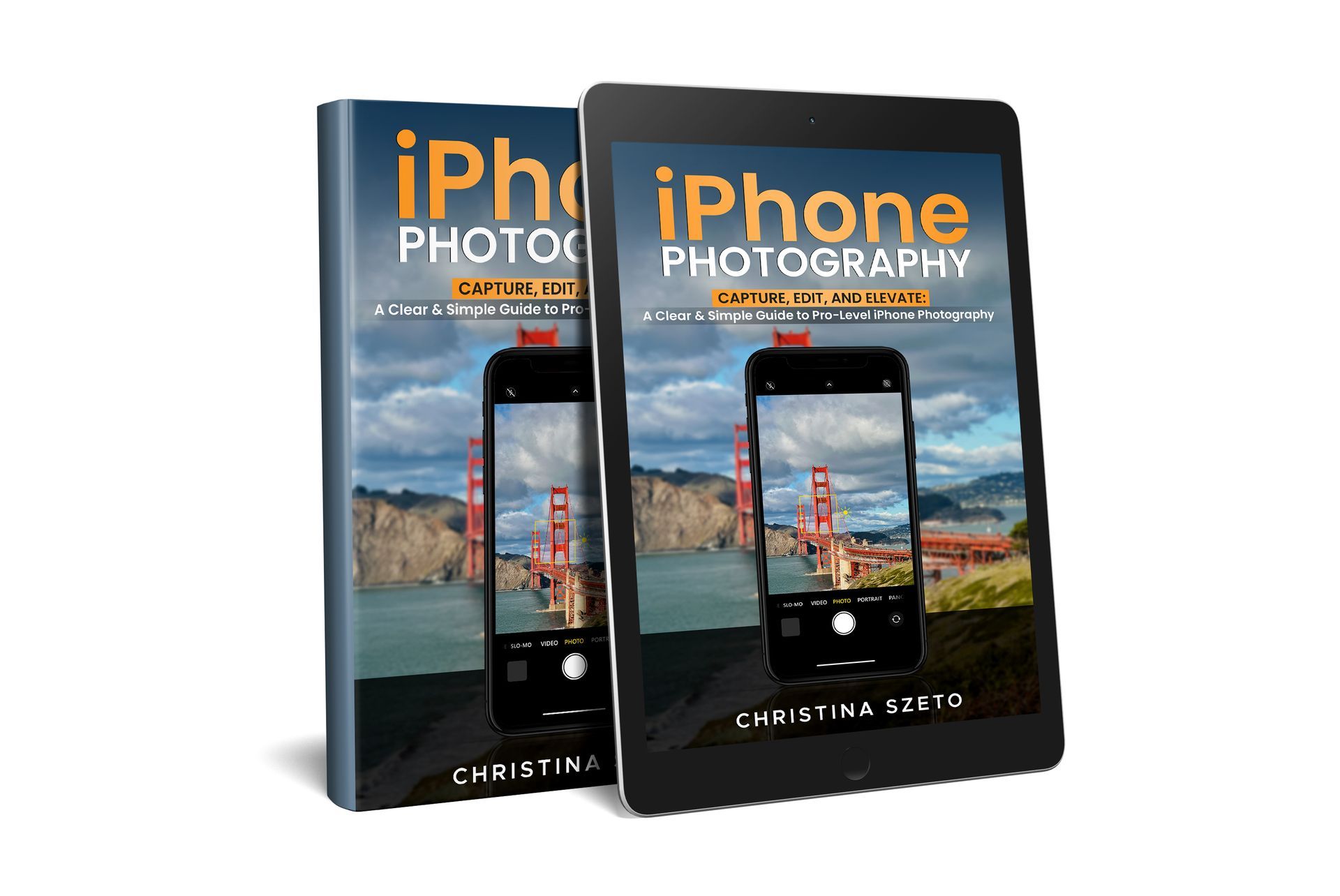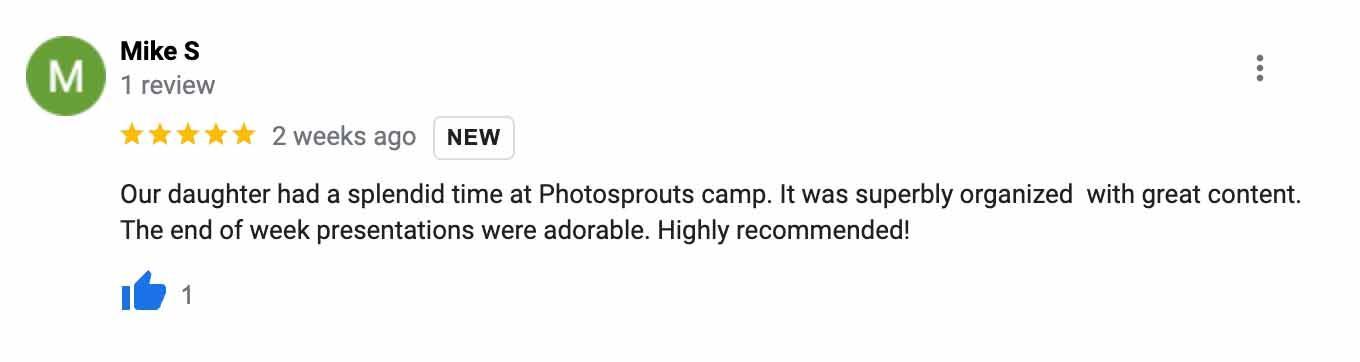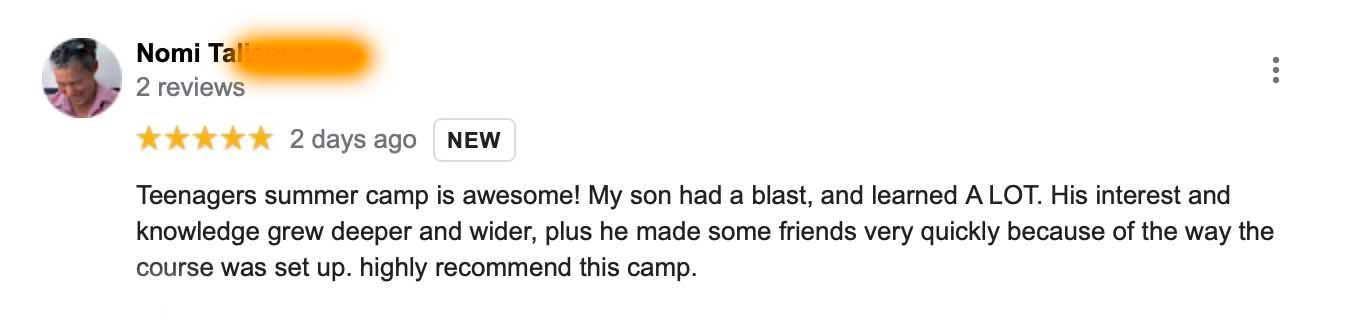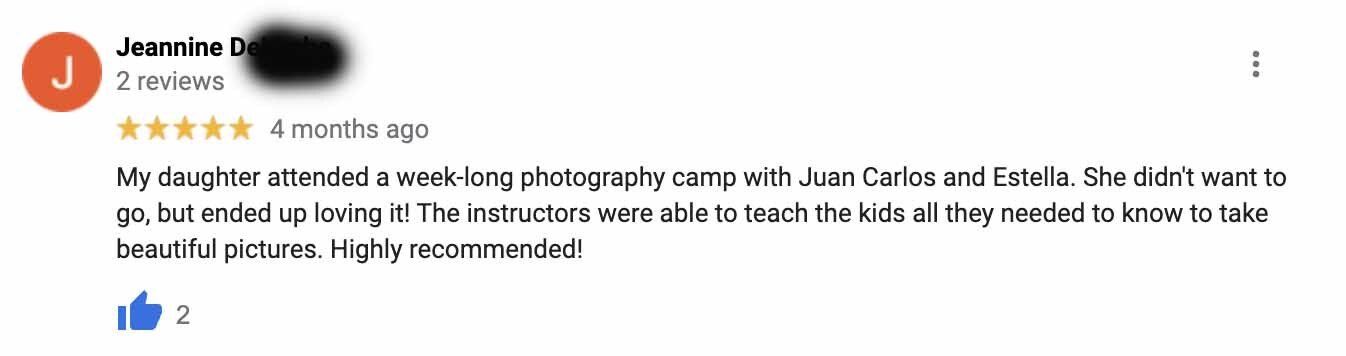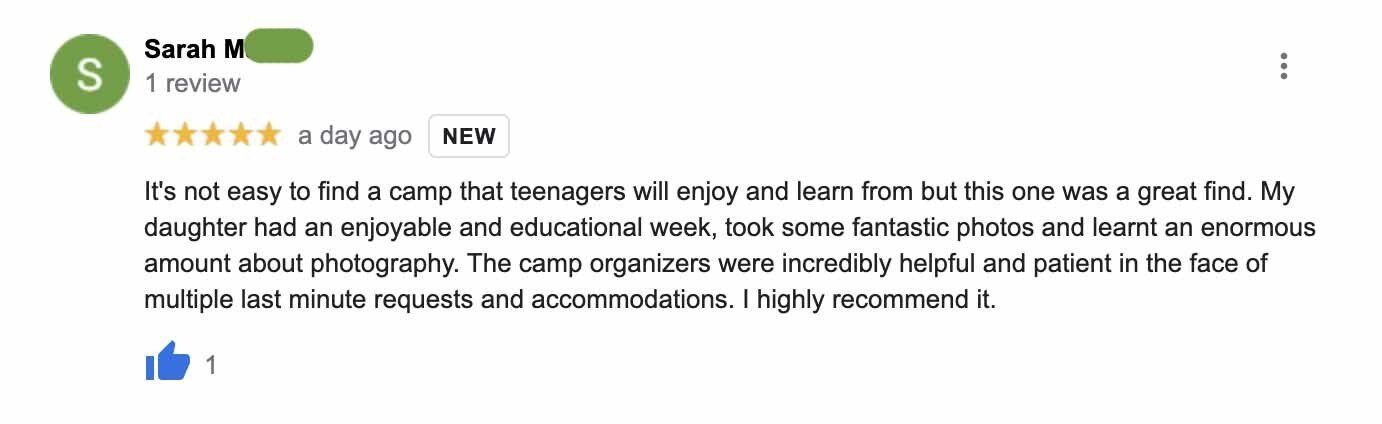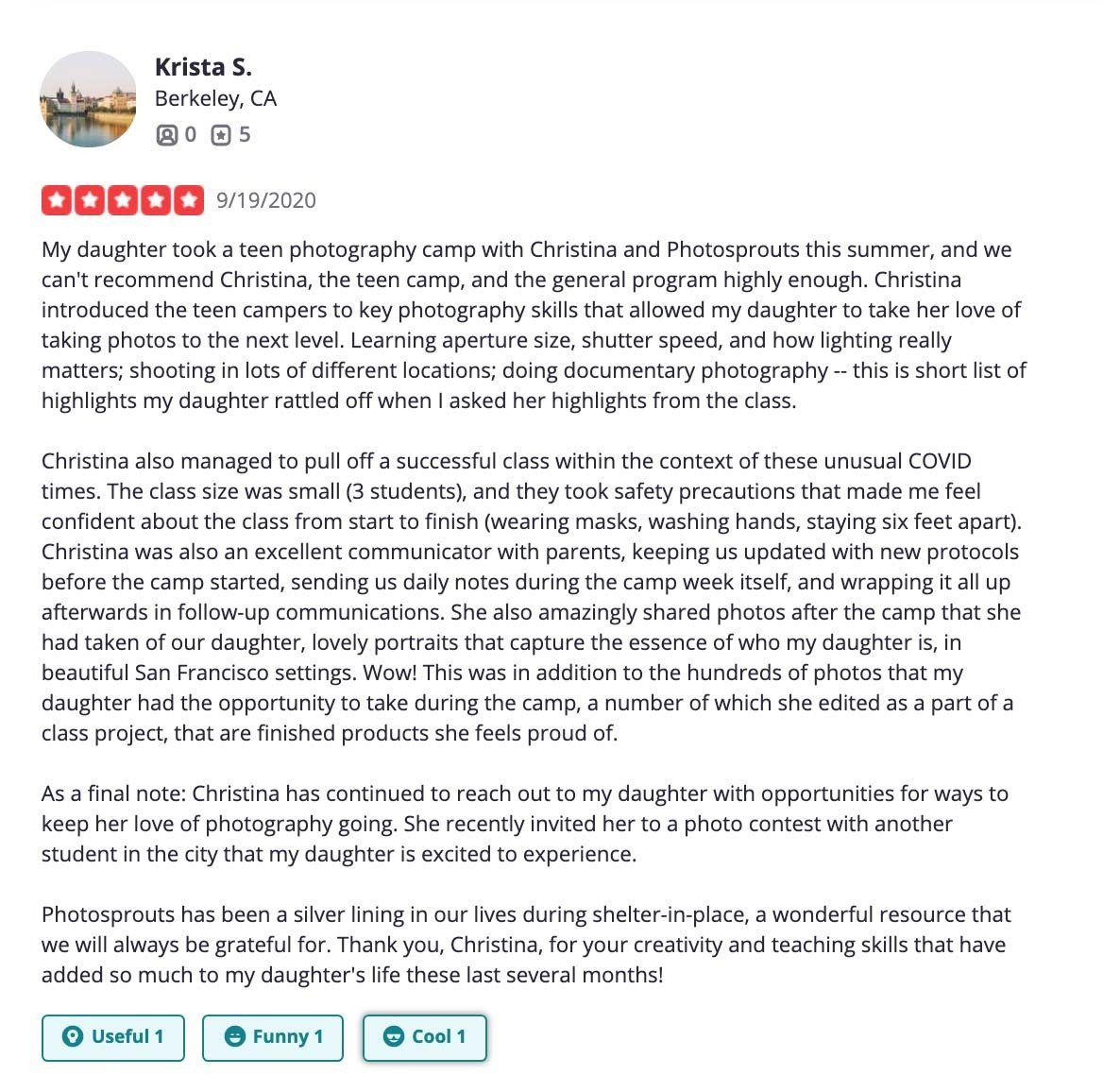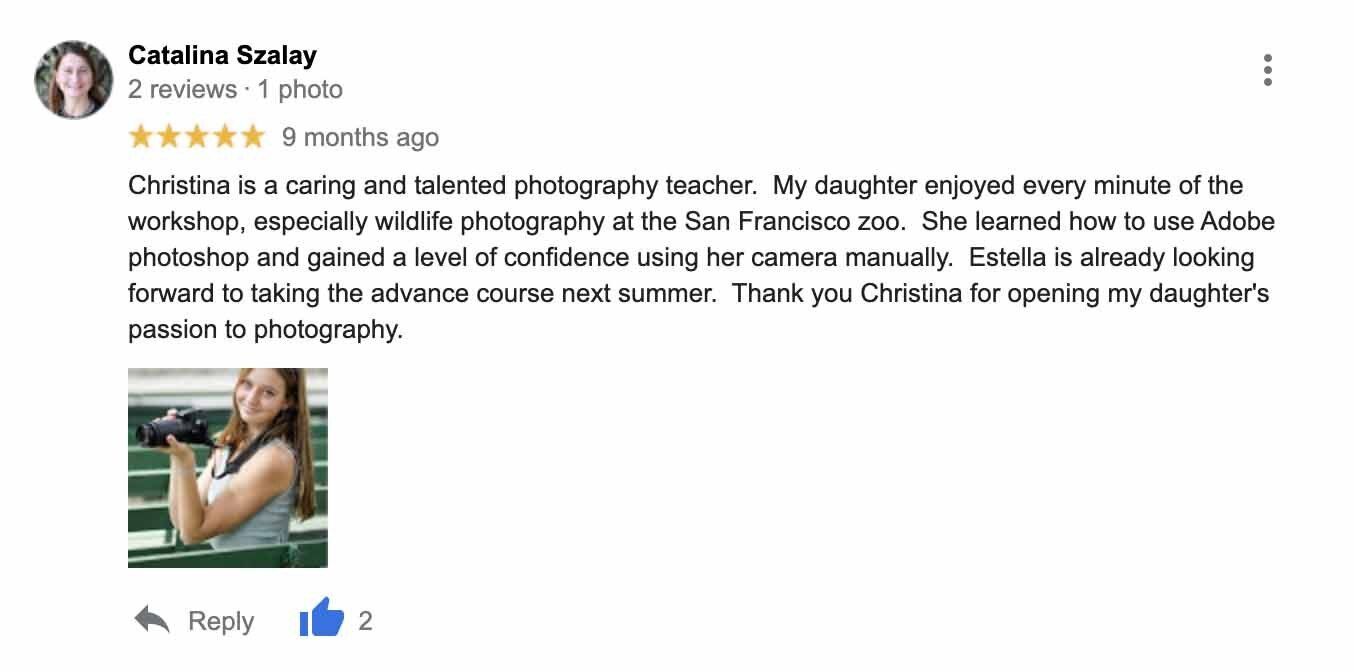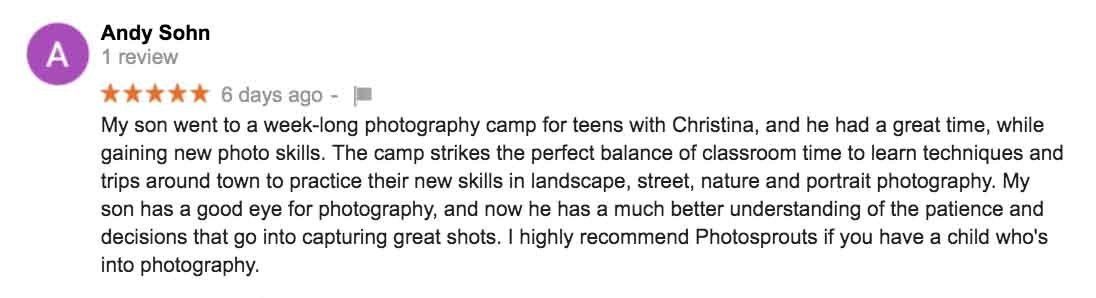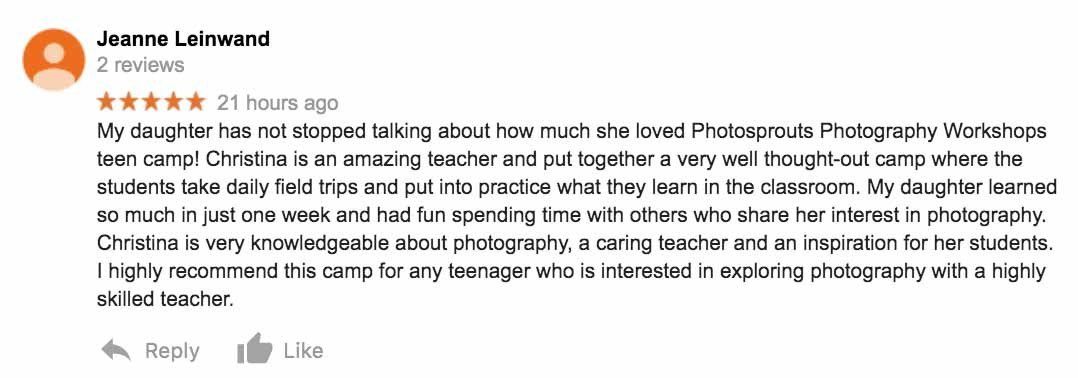2024
Teenager Summer
Smartphone Videography Camp
San Francisco
Ages 12-19 In-Person | Small Class

Class time
Monday-Friday
10am-4:30pm

Location
535 Mission Street San Francisco

5 Field trips
The Embarcadero Coastline, North Beach, Chinatown, Pier 39 and Civic Center

Technical skills
Resolution & Frame Rate
Special effects editing
Static & Motion Shots
Point of view (POV)
Camera Angle & Movement
Composition & Lighting
Directing & Transitions
Music & Voiceover
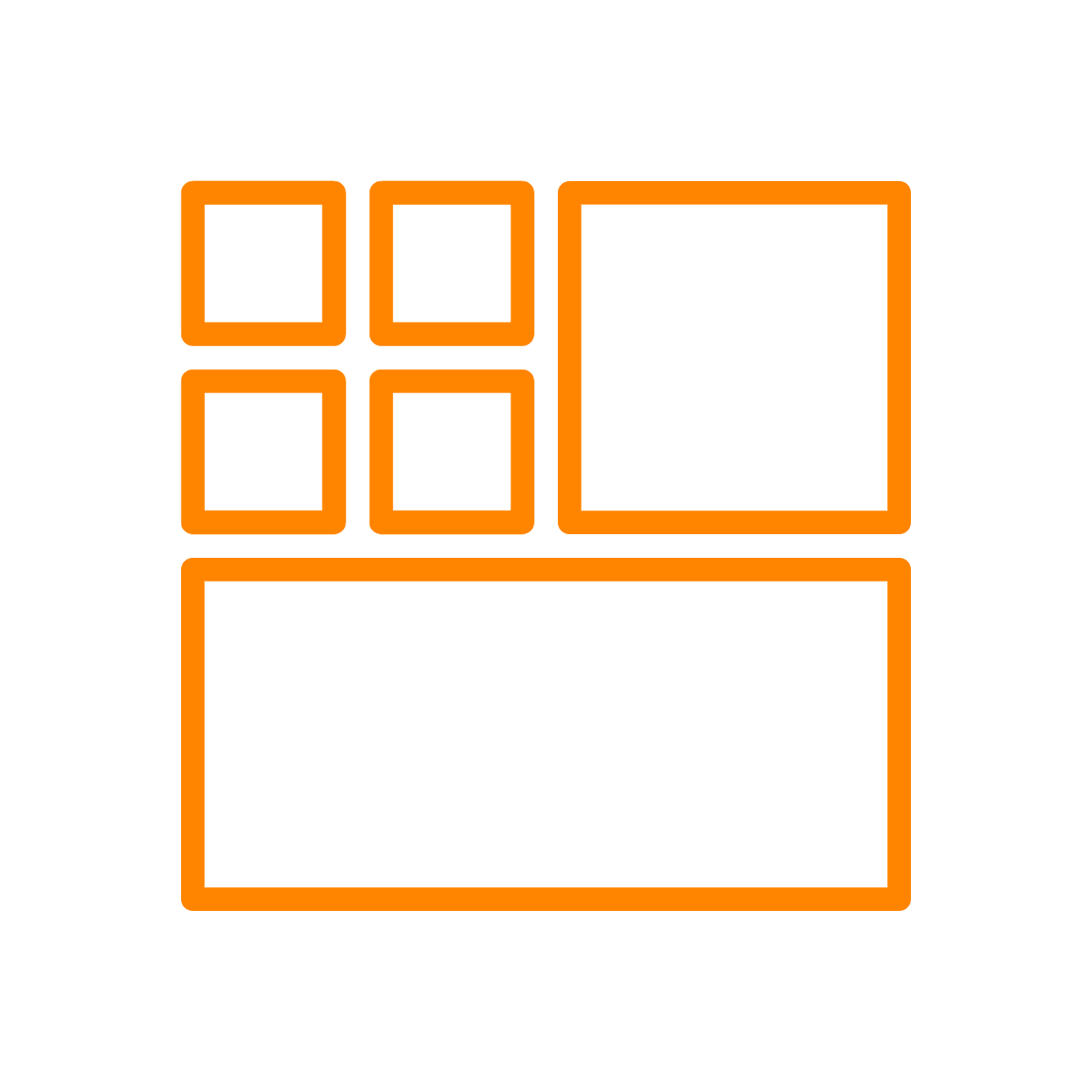
Planning skills
Directing, communicating ideas and coordinating a project
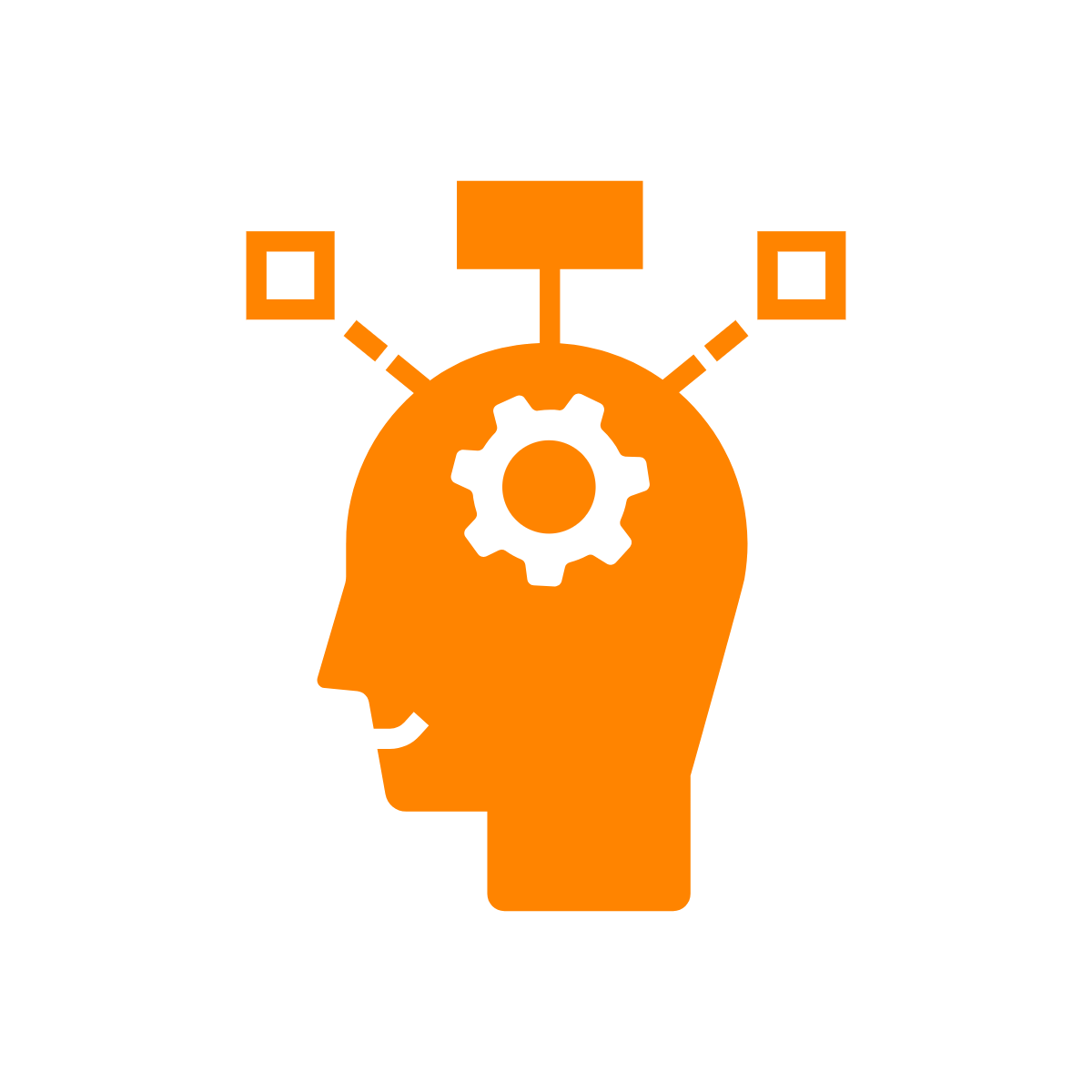

Applications
Travel & food,
Tutorials & behind the scenes,
Brand commercial,
Social media content,
Music video
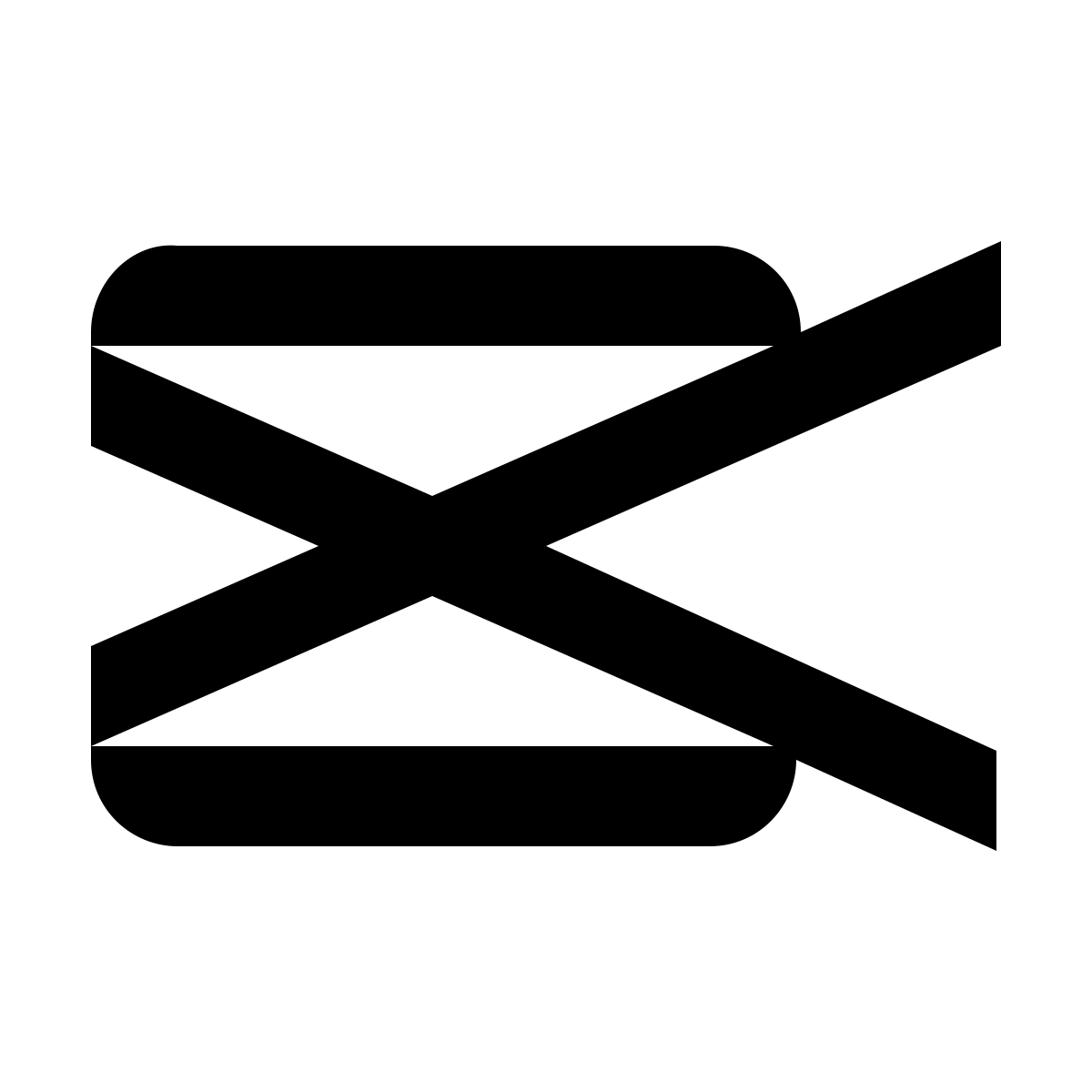
Editing
In Capcut App

Pricing
$1395/person